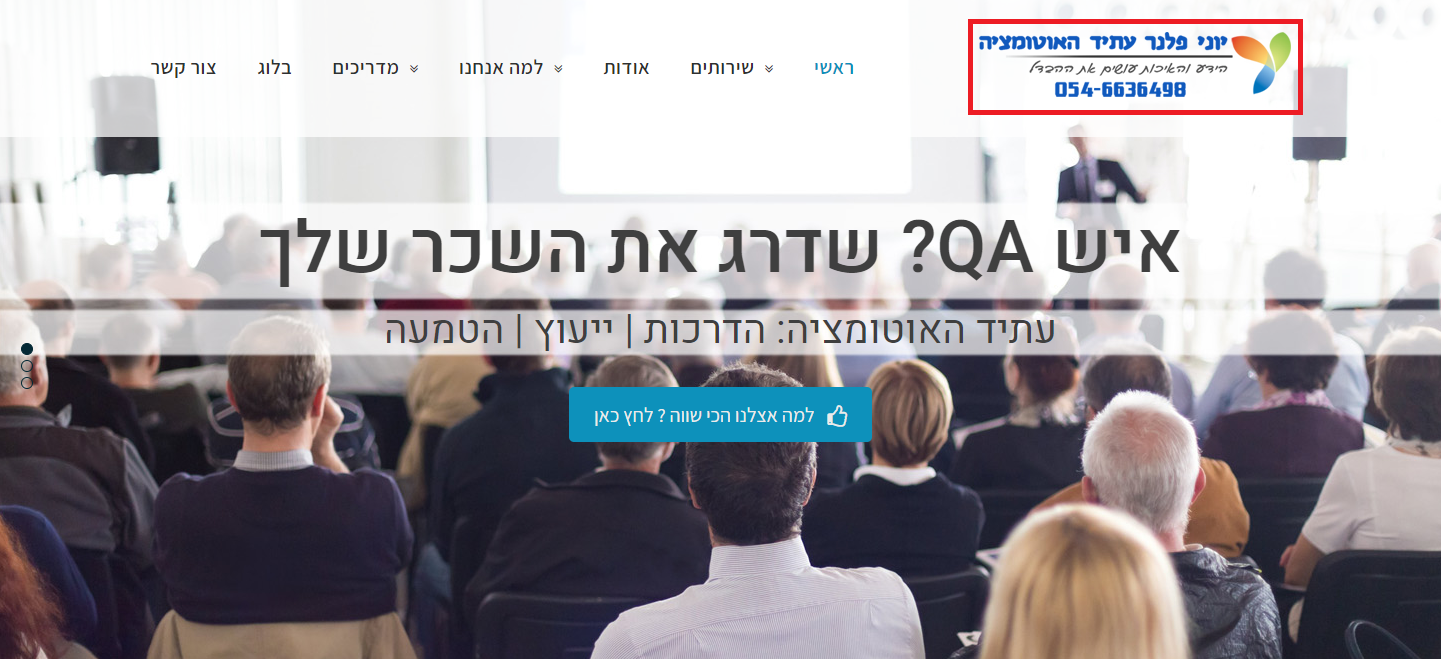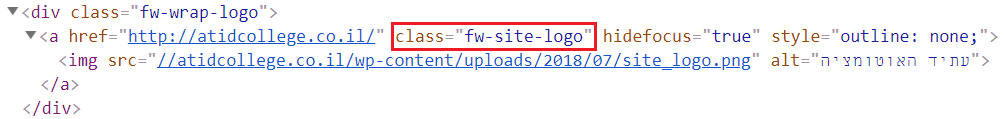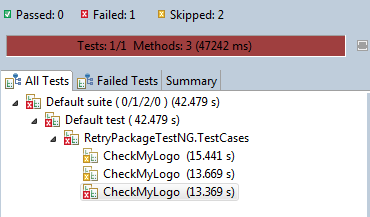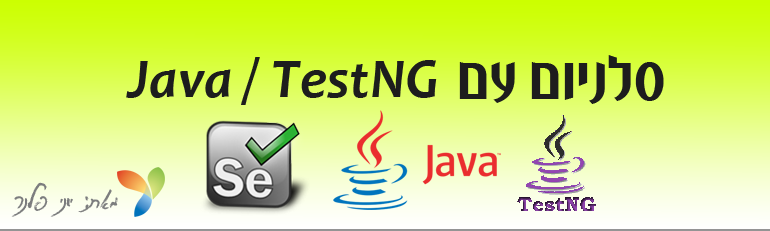בפוסט הקודם ראינו כיצד ניתן לממש את תהליך ה-Retries – ההרצה החוזרת לטסטים שנכשלו בעקבות False Alarms
המימוש בפוסט הקודם נעשה בעזרת הפריימוורק – Junit
בפוסט זה אנו נראה כיצד לבצע את אותו מנגנון עם הפריימוורק – TestNG
מקרה הבדיקה שלקחתי כאן הינו בדיוק אותו מקרה כמו בפוסט הקודם: להיכנס לאתר: http://atidcollege.co.il ולוודא כי הלוגו של עתיד האוטומציה מוצג:
השתמשתי פה במתודת ה-isDisplayed, זוהי דוגמא למקרה של הרצה מוצלחת של בדיקה:
assertTrue(driver.findElement(By.className("fw-site-logo")).isDisplayed());
זה לפי ה-inspect של האתר ממנו לקחתי את המידע:
העבודה עם מנגנון ה-Retry של TestNG יעבוד עם מחלקה אשר מממשת את הממשק של IAnnotationTransformer והיא תראה כך:
public class AnnotationTransformer implements IAnnotationTransformer {
@Override
public void transform(ITestAnnotation annotation, Class testClass, Constructor testConstructor, Method testMethod) {
annotation.setRetryAnalyzer(Retry.class);
}
}
כאן אנו מאתחלים את מנגנון ה-setRetryAnalyzer עם מחלקת ה-Retry , במחלקה זו אנו מנממש את הלוגיקה של ההרצה החוזרת, כך למשל:
public class Retry implements IRetryAnalyzer {
private int count = 1;
private static int NumOfRetries = 3;
@Override
public boolean retry(ITestResult iTestResult) {
if (!iTestResult.isSuccess()){
//Check if test not succeed
if (count < NumOfRetries) {
//Check if maxtry count is reached
count++; //Increase the maxTry count by 1
iTestResult.setStatus(ITestResult.FAILURE); //Mark test as failed
return true; //Tells TestNG to re-run the test
}
else {
iTestResult.setStatus(ITestResult.FAILURE); //If maxCount reached,test marked as failed
}
}
else {
iTestResult.setStatus(ITestResult.SUCCESS); //If test passes, TestNG marks it as passed
}
return false;
}
}
במקרה שלי, החלטתי להשתמש ב-Report עם צילומי מסך, והחלטתי לחלק את התוכנית למחלקת ה-base ומחלקת TesCases, כך תראה מחלקת ה-base שלי:
public class base {
static WebDriver driver;
String URL = "http://atidcollege.co.il";
String driverPath = "D:/Projects/SeleniumDrivers/chromedriver.exe";
String reportPath = "C:/Test/myReports/ExecutionReport.html";
String imagePath = "C:/Test/myReports/screenshot.png";
public static ExtentReports extent;
public static ExtentTest test;
public String takeSS() throws IOException {
File scrFile = ((TakesScreenshot)driver).getScreenshotAs(OutputType.FILE);
FileUtils.copyFile(scrFile, new File(imagePath));
return imagePath;
}
}
וכך תראה מחלקת ה-TestCases שלי:
public class TestCases extends base {
@BeforeClass
public void setupTest() {
System.setProperty("webdriver.chrome.driver", driverPath);
driver = new ChromeDriver();
driver.manage().window().maximize();
driver.manage().timeouts().implicitlyWait(10, TimeUnit.SECONDS);
extent = new ExtentReports(reportPath);
}
@Test(retryAnalyzer = Retry.class)
public void CheckMyLogo() throws IOException {
try {
driver.get(URL);
assertTrue(driver.findElement(By.className("fw-site-logoqq")).isDisplayed());
test.log(LogStatus.PASS, "Test Passed");
}
catch (Exception exp) {
test.log(LogStatus.FAIL, "Test Failed: " + exp.getMessage() + test.addScreenCapture(takeSS()));
fail("Test Failed, See Error in Report");
}
catch (AssertionError asr) {
test.log(LogStatus.FAIL, "Test Assertion Failed: "+ asr.getMessage() + test.addScreenCapture(takeSS()));
fail("Test Failed, See Error in Report");
}
}
@AfterMethod
public void closeTest() {
extent.endTest(test);
}
@AfterClass
public void close() {
extent.flush();
extent.close();
driver.quit();
}
}
זוהי דוגמא לכך שהתוכנית תעבור ללא בעיות.
אך במידה ואשנה את ערך זיהוי התמונה ל-Kuku כך למשל:
assertTrue(driver.findElement(By.className("Kuku")).isDisplayed());
מה שיקרה בפועל כשאריץ את התוכנית, זה שהתוכנית תיכנס לאתר, תנסה למצוא את התמונה ותיכשל, היא תבצע את פעולת הכניסה לאתר ווידוא הצגת התמונה 3 פעמים, כי זהו הפרמטר שהגדרתי לו תחת :
int NumOfRetries = 3
ניתן לראות את ההרצות ב-Tab של TestNG:
כך אני רואה בוודאות כי הטסט שלי רץ 3 פעמים לפני שהוא הודיע על כישלון כללי ומעבר לטסט הבא.